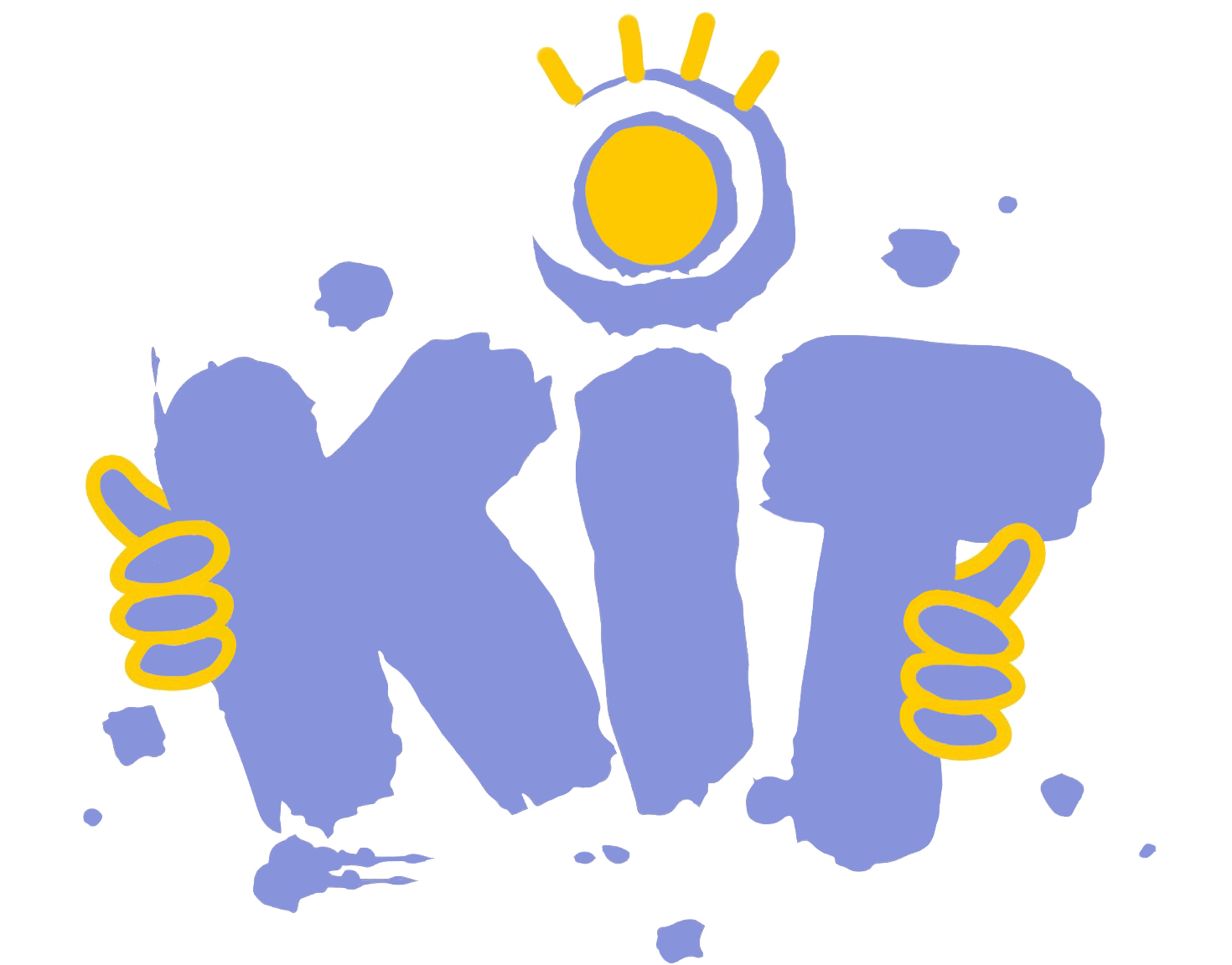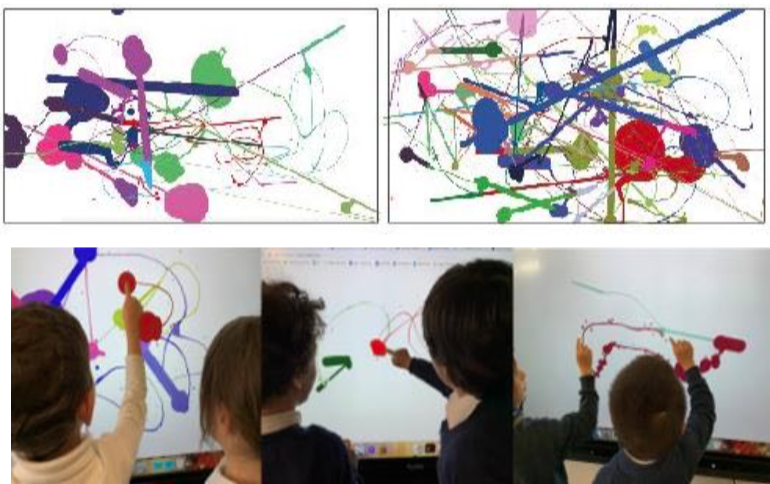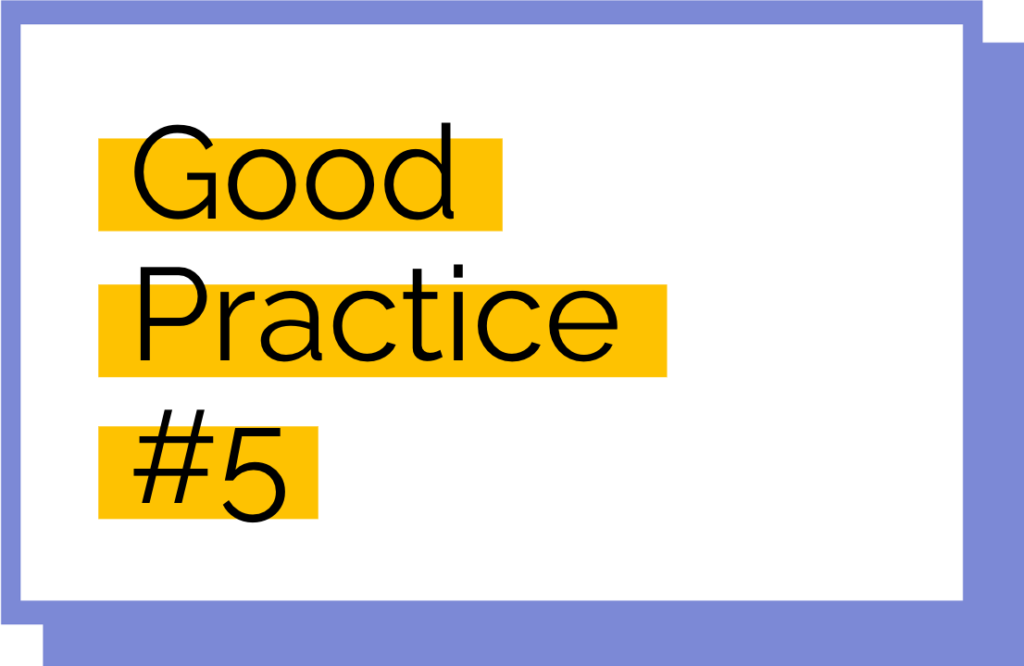E-learning Modules > Module 2 > Lecture 3
The necessity of creating an educational bridge with families became even more urgent during the last 2 years, were families and children were catapulted in a new situation and where the need in the family to understand how to manage technology became even more evident: the need to have educational proposals that can be taken up by parents learning as early as possible to make technology a good shared and constructive game, not just a way of passing the time or, alas, a convenient babysitter for too many moments of the day. The very urgency of the situation of the pandemic though gave also birth to new strategies and practices that educators adopted to approach the digital in Kindergarten and to approach the families, staying in touch. For this module we’ve collected and translated 5 examples of good practices implemented by Italian educators during the first year of the pandemic for you.
Which were the key elements of particular interest?
- The combination of the analogue and digital, both as tools and strategies to keep a connection with the children and foster their creativity and participation
- Creation of a link between home and school in order to connect the experiences of children in a meaningful way
- Creation of a virtual routine / of rituals, which foster participation and sense of belonging to the group
- Constant dialogue and mutual relationship between school and family